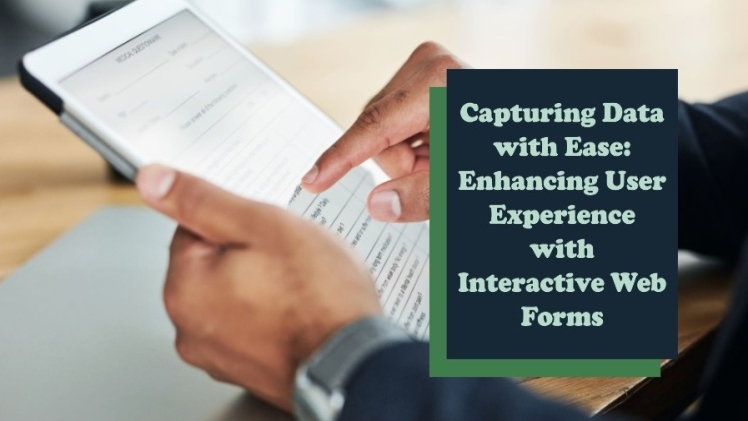Are you tired of clunky, outdated web forms that make it difficult to collect data from your customers or users? Interactive web forms are the solution you’ve been looking for.
By incorporating user-friendly features and real-time feedback, interactive web forms enhance the user experience and streamline data collection.
With traditional web forms, users can become frustrated if they make a mistake or forget to fill out a required field. Interactive web forms solve this issue by providing real-time validation and feedback as users input their information. This not only saves time but also ensures that accurate data is collected.
Plus, with features like autocomplete and dropdown menus, users can quickly complete the form without having to type out every detail.
So why settle for subpar data collection when interactive web forms can provide an effortless experience for both you and your users?
Advantages of Interactive Web Forms
You’ll love how interactive web forms make capturing data a breeze, giving you more time to focus on what really matters.
With interactive web forms, users can easily enter their information without worrying about confusing layouts or unclear instructions. Interactive elements such as drop-down menus and auto-fill options help streamline the process, making it faster and more efficient for both the user and the website owner.
Another advantage of interactive web forms is that they often include real-time validation. This means that as users are filling out the form, they receive instant feedback if they make an error or forget to fill in a required field.
This not only saves time by preventing mistakes from being submitted, but it also provides a better user experience overall. By using interactive web forms, your website can capture data with ease while enhancing the user experience at the same time.
Streamlining Data Collection
By simplifying the process, collecting important information has never been easier or more efficient. Interactive web forms allow for a streamlined data collection process that saves time and reduces errors. With interactive web forms, you can easily capture information from users in a structured and organized way, ensuring that all necessary data is collected accurately.
Here are four ways interactive web forms streamline data collection:
- Pre-populated fields: Interactive web forms can be pre-filled with known user information, such as name or email address, to save time and reduce user input errors.
- Conditional logic: Web forms can use conditional logic to show or hide certain fields based on previous responses, reducing clutter and confusion for the user.
- Error validation: Interactive web forms can validate user input in real-time, highlighting errors as they occur so users can quickly correct mistakes before submitting the form.
- Automatic submission: Once all required fields are completed, interactive web forms can automatically submit the data to your database or CRM system for further processing without any additional effort needed from the user.
With these features, interactive web forms make it easy to collect accurate and complete data from your users with minimal effort on their part.
Real-Time Feedback and Validation
Get instant feedback and validation for every response you enter with real-time features on web forms. With these features, you’ll know immediately if a field is incomplete or if the data entered is incorrect. This saves time and hassle as you don’t have to wait until submission to find out about errors.
Real-time feedback also allows for a better user experience as it helps prevent frustration caused by having to go back and correct mistakes after submitting forms. Forms can be designed to provide helpful hints or suggestions in real-time, guiding users through the process of filling out the form correctly.
All this enhances user experience and increases the chances of more accurate data collection, making it a win-win scenario for both users and businesses alike.
User-Friendly Features for Improved Experience
Make your form-filling process more enjoyable and efficient with features that are designed to be user-friendly.
One of the most helpful user-friendly features is autofill, which automatically fills in commonly used information like your name, address, and email address. This not only saves time but also reduces the risk of making errors when entering such details manually.
Another useful feature is a progress bar that shows you how far along you are in filling out the form. This helps you estimate how much time it’ll take to complete the form and gives you a sense of accomplishment as you move closer to finishing it.
Having clear instructions and labels for each field can help prevent confusion or mistakes while filling out the form.
Overall, incorporating user-friendly features like these into your web form can greatly enhance the experience for users, making it easier and more pleasant to provide necessary information online.
Conclusion
Congratulations! You’ve now learned about the benefits of using interactive web forms to enhance user experience and streamline data collection webtoon xyz.
By implementing these forms, you can provide real-time feedback and validation to your users. This makes the process not only efficient but also user-friendly.
With interactive web forms, you can improve your website’s functionality while simultaneously gaining valuable insights into your audience. Incorporating features such as drop-down menus, auto-fill options, and error messages ensures that your users are able to input their information quickly and accurately.
Ultimately, this leads to a better user experience and increased engagement with your brand. So why wait? Start integrating interactive web forms into your website today for a more seamless and enjoyable data collection process infonetworth.com.